Write an article about “{{output1}} ” in [Langauge ~LANG~]. Use markdown. The article is organized by the following headings:
{{output2}}
Write [D-paragraphs per heading- |10| ~4~] paragraphs per heading. Use many different markdowns to format your work for the best impact. Style:[Writing Style ~STYLE~]. Tone: [Writing Tone ~TONE~].
Write an article about “{{output1}} ” in [Langauge ~LANG~]. Use markdown. The article is organized by the following headings:
{{output2}}
Write [D-paragraphs per heading- |10| ~4~] paragraphs per heading. Use many different markdowns to format your work for the best impact. Style:[Writing Style ~STYLE~]. Tone: [Writing Tone ~TONE~].
Introduction to Prompt Engineering
Prompt Engineering is a critical part of natural language processing (NLP) that involves creating and optimizing prompts to improve the performance of AI models. It plays a crucial role in fine-tuning models to generate more accurate and contextually relevant responses. With the advent of Promptinator by Melanie AI, prompt engineering has become more accessible and efficient than ever before.
Using Promptinator, users can easily generate prompts that prompt-based models like GPT-3 and ChatGPT can interpret and respond to effectively. Promptinator provides a user-friendly interface that simplifies the prompt engineering process and empowers users to harness the true potential of AI-powered language models.
Understanding the Role of Promptinator
Promptinator acts as a bridge between users and AI models, enabling them to communicate seamlessly. It helps users formulate prompts by suggesting different phrasings, probing questions, and examples to guide the prompt creation process. By using Promptinator, users can ensure that their prompts elicit the desired responses from the AI models.
Moreover, Promptinator offers a range of options for customizing prompts. Users can experiment with variables, instructions, and even conditional logic to fine-tune the model’s behavior. This flexibility allows users to shape the output of the AI model more precisely and obtain responses that align with their specific requirements.
Step-by-Step Guide to Using Promptinator
Using Promptinator is straightforward and intuitive. Here’s a step-by-step guide to help you get started:
- Access Promptinator: Log in to the Melanie AI platform and navigate to the Promptinator tool.
- Formulate Your Prompt: Specify the context and desired response format for your prompt. Promptinator will provide suggestions and examples to guide you.
- Refine Your Prompt: Experiment with different phrasing and instructions to optimize the model’s response. Tweak variables, add conditions, or include explicit instructions to fine-tune the behavior as desired.
- Test and Evaluate: Test your prompt by running it through the AI model and evaluate the generated responses. Iterate and refine the prompt to achieve the desired outcome.
Promptinator’s user-friendly interface and guidance make the process of prompt engineering efficient and effective, even for users with minimal technical experience.
Tips and Best Practices for Prompt Engineering
To maximize the effectiveness of prompt engineering, consider the following tips and best practices:
- Clearly Define the Desired Output: Clearly articulate what specific information or response you expect from the AI model to ensure prompt accuracy.
- Experiment with Prompt Variations: Explore different phrasings, instructions, and examples to refine the prompt and obtain desired responses.
- Leverage Variables and Conditional Logic: Utilize variables and conditional logic to add dynamicity and further control the model’s behavior.
- Iterate and Evaluate: Continuously test and evaluate the generated responses to identify areas for improvement and refine the prompt accordingly.
Following these tips and best practices will help you fine-tune the prompt, obtain more accurate responses, and enhance the overall performance of the AI model.
Mastering Prompt Engineering with Melanie AI
Promptinator, coupled with the power of Melanie AI, offers an ideal platform for mastering prompt engineering. With its intuitive interface and comprehensive guidance, users can easily explore the diverse options and techniques involved in prompt engineering.
Within the Melanie AI community, users can also learn from expert practitioners, share their insights, and collaborate on refining their prompt engineering skills. By leveraging Promptinator’s capabilities and the collective knowledge of the community, users can advance their prompt engineering expertise and maximize the potential of AI language models.
In conclusion, Promptinator by Melanie AI is a revolutionary tool that enables users to excel in prompt engineering. With its user-friendly interface, guidance, and customization options, Promptinator opens a gateway to harness the power of AI models effectively. Whether you are a novice or an expert, Promptinator empowers users to create prompts that unlock the true potential of artificial intelligence in natural language processing.


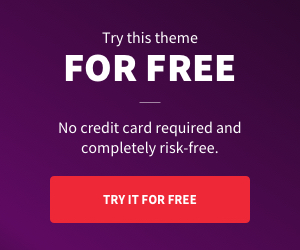


Add comment